In a groundbreaking move that promises to reshape the landscape of electric vehicle (EV) technology, Rivian Automotive and Volkswagen Group have announced a strategic joint venture aimed at creating industry-leading vehicle software platforms. This collaboration marks a significant milestone in the automotive industry, highlighting the growing importance of advanced software in the development and deployment of next-generation vehicles.
A Strategic Alliance for Technological Advancement
On June 25, 2024, Rivian and Volkswagen Group revealed their plans to enter a joint venture focused on the creation of cutting-edge software-defined vehicle (SDV) platforms. This partnership, as detailed in the official announcement, represents a strategic investment by Volkswagen, underscoring the automotive giant’s commitment to leveraging advanced technology to enhance vehicle performance, safety, and user experience.
The collaboration aims to integrate Rivian’s innovative software capabilities with Volkswagen’s extensive automotive expertise and global reach. This synergistic approach is expected to accelerate the development of sophisticated SDV platforms, which are crucial for the future of autonomous driving and connected vehicle ecosystems.
The Role of Software in Modern Automotive Innovation
The automotive industry is undergoing a paradigm shift, with software playing an increasingly pivotal role in vehicle design and functionality. Modern vehicles are no longer just mechanical entities; they are sophisticated digital devices on wheels. The integration of advanced software systems enables features such as over-the-air updates, real-time diagnostics, enhanced infotainment options, and, crucially, autonomous driving capabilities.
Rivian, known for its pioneering work in electric trucks and SUVs, brings to the table its robust software architecture that supports a wide range of vehicle functions. The company’s focus on user-centric software solutions aligns perfectly with Volkswagen’s vision of a future where software is a core component of automotive innovation.
According to McKinsey & Company, the future of the automotive industry is heavily dependent on the development of advanced software systems. The joint venture between Rivian and Volkswagen is poised to lead this transformation, setting new standards for the industry.
Strategic Investment and Shared Goals
Volkswagen’s investment in this joint venture is not just financial but also strategic. By combining forces with Rivian, Volkswagen aims to enhance its software development capabilities, ensuring that its future vehicles are equipped with the most advanced technologies available. This partnership is expected to yield significant advancements in several key areas:
- Autonomous Driving: The development of reliable and safe autonomous driving systems is a primary focus. The integration of Rivian’s software expertise with Volkswagen’s extensive vehicle testing and validation processes will accelerate the path to fully autonomous vehicles.
- Connected Vehicle Ecosystems: Creating a seamless and interconnected vehicle ecosystem is essential for the future of transportation. The joint venture will work on developing platforms that enable vehicles to communicate with each other and with infrastructure, enhancing safety and efficiency.
- User Experience: Enhancing the user experience through intuitive interfaces, personalized settings, and advanced infotainment options is a major goal. The collaboration aims to create a software platform that provides a superior user experience, making driving more enjoyable and convenient.
Industry Implications and Future Prospects
The automotive industry is witnessing a wave of partnerships and collaborations as companies recognize the need for joint efforts to tackle the complex challenges of modern vehicle development. The partnership between Rivian and Volkswagen is a testament to this trend, highlighting the importance of strategic alliances in driving innovation.
According to Gartner, the future of the automotive industry is shaped by connected, autonomous, shared, and electric (CASE) technologies. The joint venture between Rivian and Volkswagen aligns with this vision, promising to deliver solutions that address the evolving needs of the market.
Moreover, this collaboration is expected to have a ripple effect across the industry. Other automotive manufacturers are likely to take note of this strategic move and may seek similar partnerships to bolster their technological capabilities. The emphasis on software development is set to redefine competitive dynamics in the automotive sector, with companies that can successfully integrate advanced software solutions gaining a significant edge.
Conclusion
The joint venture between Rivian and Volkswagen represents a bold step towards the future of the automotive industry. By combining their strengths, the two companies are poised to lead the way in developing advanced vehicle software platforms that will drive the next generation of automotive innovation. This partnership underscores the critical role of software in modern vehicle development and sets the stage for exciting advancements in autonomous driving, connected ecosystems, and user experience.
As the industry continues to evolve, strategic collaborations like this will be essential in navigating the complexities of technological innovation. The Rivian-Volkswagen partnership is a clear indication that the future of the automotive industry lies in the seamless integration of software and hardware, paving the way for a new era of smart, connected, and autonomous vehicles.
For more information on this transformative partnership, you can read the full announcement.
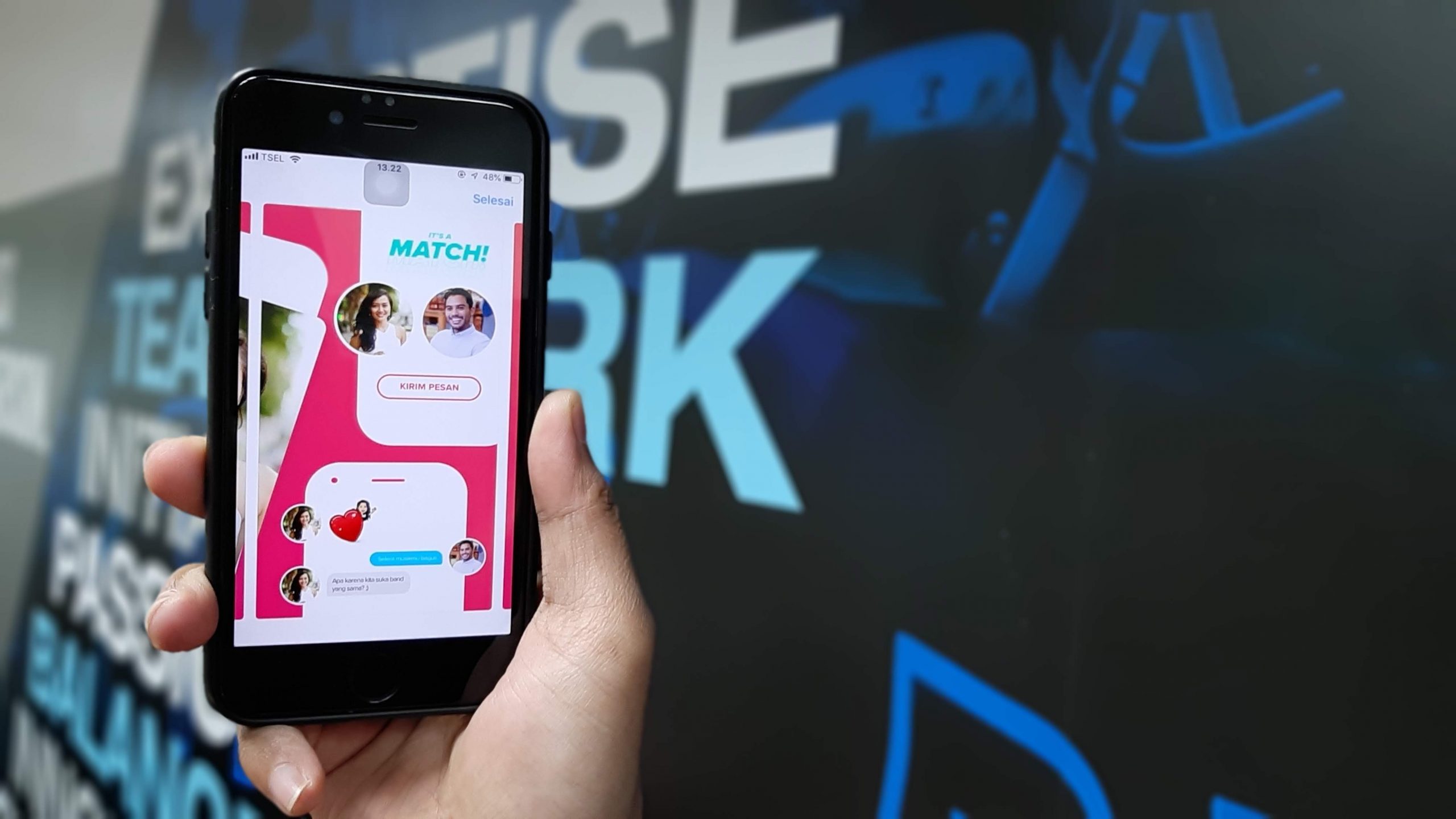

 Home4 years ago
Home4 years ago
 Medical4 years ago
Medical4 years ago
 Gadgets4 years ago
Gadgets4 years ago
 Environment4 years ago
Environment4 years ago
 Medical4 years ago
Medical4 years ago
 Energy4 years ago
Energy4 years ago

